Boring’s Not So Boring
Blog
Potentially Dangerous File: How Hackers Are Using PDFs to Steal Your Information

Phishing attacks involving PDFs sent via email are a common tactic employed by scammers to compromise end users and steal their information. Here’s a general overview of how these attacks typically work:
- Email Spoofing:
- Scammers often employ email spoofing techniques to make the email appear as though it’s coming from a legitimate source, such as a well-known company, bank, or government institution. They may use a similar domain name or manipulate the sender’s name to deceive recipients.
- Social Engineering:
- Phishing emails are crafted with the intention of tricking recipients into taking a specific action, such as clicking on a link or opening an attachment. Social engineering tactics are used to create a sense of urgency or importance, prompting users to act without thoroughly verifying the legitimacy of the email.
- Malicious PDF Attachments:
- Scammers attach PDF files to phishing emails, often with filenames that appear innocuous or related to the purported content of the email. These PDFs may contain hyperlinks, malicious scripts, or embedded elements designed to exploit vulnerabilities in PDF readers or execute malicious actions when opened.
- Exploiting Vulnerabilities:
- Some phishing PDFs may exploit vulnerabilities in the PDF reader software itself. If a user’s software is not up-to-date, these vulnerabilities can be used to execute malicious code on the user’s device.
- Redirecting to Malicious Websites:
- PDFs may contain hyperlinks that, when clicked, redirect users to fake login pages or other malicious websites. These pages are designed to collect sensitive information, such as login credentials, personal details, or financial information.
- Payload Delivery:
- In some cases, the PDF itself may not contain the malicious payload but serves as a delivery mechanism. It could contain a link or instructions for the user to download a file or visit a website where the actual malware is hosted.
- Evading Detection:
- Scammers continuously adapt their tactics to evade email security measures. They might use encryption or password protection on PDFs to make detection more challenging for email filters.
To protect yourself from such attacks, it’s crucial to:
- Verify Sender Identities: Double-check the sender’s email address and verify the legitimacy of unexpected or suspicious emails.
- Exercise Caution with Attachments: Avoid opening attachments from unknown or unexpected sources. If in doubt, contact the supposed sender through a verified channel to confirm the legitimacy of the email.
- Keep Software Updated: Regularly update your PDF reader and other software to patch any known vulnerabilities.
- Use Email Security Features: Enable and configure email security features, such as spam filters and antivirus software, to help detect and block phishing emails.
- Educate Users: Promote awareness and educate users about phishing tactics, social engineering, and the importance of verifying the authenticity of emails before taking any action.
Remember that vigilance and a healthy dose of skepticism can go a long way in preventing falling victim to phishing attacks.
Contact us today to secure your information and credentials!
Contact Us